Introduction
The year 2025 brings a renewed focus on remote work as more professionals embrace the freedom and flexibility of working from home.
Designing a functional and stylish home office is no longer a luxury but a necessity. Your workspace should not only reflect your style but also enhance productivity and comfort.
This guide dives deep into creating the ultimate work-from-home space, blending cutting-edge trends, practical design, and future-ready solutions.
Whether you’re setting up your first home office or revamping an existing one, this comprehensive guide will help you craft a workspace that supports both your career and lifestyle.
Setting the Stage: Your Home Office Haven!

The Rise of the Home Office: Why It Matters More Than Ever in 2025
The shift towards remote and hybrid work models continues to redefine the workplace. In 2025, work-from-home setups are not just a convenience but a necessity for many professionals.
With flexible work arrangements becoming the norm, having a dedicated home office enhances productivity and ensures a better work-life balance.
A thoughtfully designed workspace fosters focus, reduces stress, and aligns with the evolving future of work.
Finding Your Perfect Spot: Choosing the Right Location for Your Home Office
Selecting the ideal location for your home office is pivotal. Consider spaces with ample natural light, as sunlight boosts mood and energy levels.
Prioritize areas that offer privacy and minimal noise to create a distraction-free zone. Whether it’s a corner in your living room or a separate room, focus on ergonomic design to ensure comfort and functionality.
Positioning your desk near windows can reduce eye strain while noise-canceling elements can further enhance your concentration.
More Than Just a Desk: Essential Elements for a Successful Work-from-Home Setup
Your work-from-home setup should cater to both productivity and comfort. Invest in an ergonomic chair and an adjustable desk to support proper posture.
Incorporate storage solutions such as shelves and filing cabinets to keep your workspace organized. Good lighting, including task lighting, is essential for reducing eye strain.
Equip your space with technology essentials like a reliable computer, a high-speed internet connection, and noise-canceling headphones.
To personalize the area, consider adding motivational artwork, plants, and functional yet aesthetic décor.
Designing for Technology and Efficiency!

Upgrade Your Tech Setup
Ensure your workspace is equipped with the latest tools for seamless workflow.
- Dual Monitors: Increase multitasking capabilities with a dual-monitor setup.
- Cable Management: Use cable organizers to keep wires out of sight for a clutter-free desk.
- Smart Devices: Add a smart speaker for voice commands or a wireless charging pad for convenience.
Case Study:
John, a remote IT consultant, reduced his desk clutter by investing in a monitor stand with built-in USB ports, making his workspace both sleek and efficient.
Personalize Your Workspace
A personalized space can boost motivation and creativity.
- Decor: Add plants, artwork, or motivational quotes.
- Lighting: Use a combination of task lighting and ambient lighting to reduce eye strain.
- Color Scheme: Choose calming colors like blues and greens to create a serene environment.
The Design Deets: Crafting a Productive and Stylish Work-from-Home Space!

Ergonomics for the Win: Maximizing Comfort and Productivity!
Ergonomics is the cornerstone of a well-designed home office. Start with an ergonomic chair that supports your back and encourages proper posture.
Adjustable desks or standing desks allow you to switch between sitting and standing, reducing the risk of musculoskeletal issues.
Ensure your monitor is at eye level to prevent neck strain. Add wrist supports for your keyboard and mouse to minimize strain.
By integrating these ergonomic elements, you can create a comfortable environment that enhances productivity.
Organize and Conquer: Creating a Tidy and Efficient Workspace
A clutter-free workspace promotes clarity and efficiency. Implement cable management systems to keep cords out of sight.
Use vertical storage solutions like shelves and wall-mounted organizers to save desk space. Declutter regularly and adopt a minimalist design approach.
File storage systems and labeled containers can help maintain order. By organizing your workspace, you’ll reduce stress and enhance focus, making your home office a hub of productivity.
Adding a Touch of You: Personalizing Your Home Office with Style
Your home office should reflect your personality and inspire creativity. Choose a color scheme that resonates with you, whether it’s calming neutrals or vibrant hues.
Add personal touches like family photos, inspirational quotes, or artwork. Incorporate plants to purify the air and bring a sense of tranquility.
Functional décor, such as stylish desk organizers or a chic area rug, can enhance the aesthetic appeal. Personalizing your space makes it more inviting and motivates you to perform at your best.
Boosting Your Productivity: Creating a Work-from-Home Oasis

Tech That Makes a Difference: Tools to Enhance Focus and Efficiency
Incorporating the right technology is vital for a productive home office. Productivity apps like Asana or Trello help manage tasks and deadlines effectively.
Noise-canceling headphones are essential for blocking distractions during virtual meetings. Smart home devices, such as voice assistants and automated lighting systems, can streamline your workflow.
Invest in a high-quality video conferencing setup, including a webcam and microphone, to ensure professional communication. These tech tools can transform your workspace into a high-functioning hub.
Creating a Focused Flow: Strategies for Maintaining Productivity at Home
Staying productive while working from home requires discipline and strategy. Time management techniques like the Pomodoro method can help maintain focus.
Use to-do list apps to prioritize tasks and track progress. Establish a break schedule to avoid burnout and incorporate mindfulness practices to stay centered. Create a routine that separates work hours from personal time.
By cultivating a focused flow, you can achieve your goals while maintaining a healthy work-life balance.
The Secret to a Successful Work-from-Home Life: Balancing Work and Life
Work-life balance is crucial for long-term success in a remote work environment. Set boundaries by designating specific work hours and communicating them to your household. Create a clear distinction between your work area and personal space. Manage distractions by minimizing interruptions during work hours.
Practice home office etiquette, such as dressing professionally for video calls. Prevent burnout by scheduling regular breaks and engaging in activities that rejuvenate your mind and body.
2025 Trends and Beyond: Future-Proofing Your Home Office!
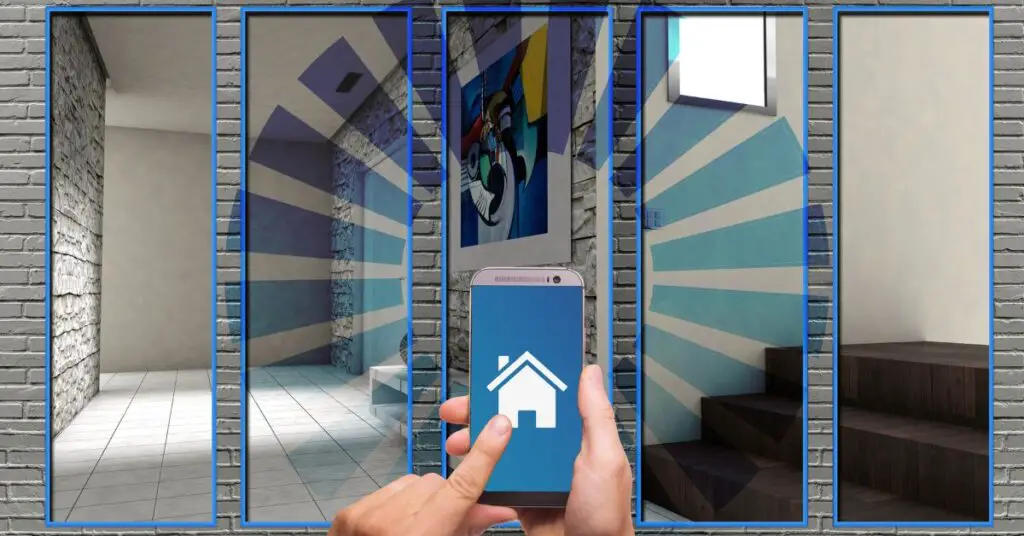
Smart Home Integration: Creating a Seamless and Automated Workspace
Smart home technology is shaping the future of home offices. Integrate voice assistants like Alexa or Google Assistant to control lighting, music, and reminders hands-free.
Smart lighting systems can adjust brightness based on time of day to reduce eye strain. Home office automation, such as automated blinds or temperature controls, enhances comfort and efficiency.
By embracing these advancements, you can create a seamless and future-ready workspace.
Sustainable Choices: Eco-Friendly Home Office Design
Sustainability is a key consideration in 2025. Opt for eco-friendly office furniture made from sustainable materials.
Use energy-efficient lighting and appliances to reduce your carbon footprint. Incorporate green office supplies and avoid single-use items.
Adding plants to your workspace not only improves air quality but also contributes to a greener environment. Sustainable design choices align with the global push for environmental consciousness.
The Future of Work is Here: Adapting to the Evolving Landscape
The future of work is dynamic, with remote and flexible work arrangements becoming standard. Stay adaptable by continuously upgrading your home office to meet changing needs. Embrace remote work trends like digital nomadism and work-from-anywhere lifestyles.
Invest in portable technology that supports flexibility. As the work landscape evolves, maintaining a forward-thinking mindset will ensure your home office remains a functional and inspiring space.
Conclusion
Designing a work-from-home space in 2025 involves blending functionality with style to create a productive and inspiring environment.
By prioritizing ergonomics, organization, and personalization, you can craft a workspace that supports your professional and personal growth. Embrace technology, sustainability, and adaptability to stay ahead of the curve. With a well-designed home office, you’ll be equipped to navigate the future of work with confidence and success.




