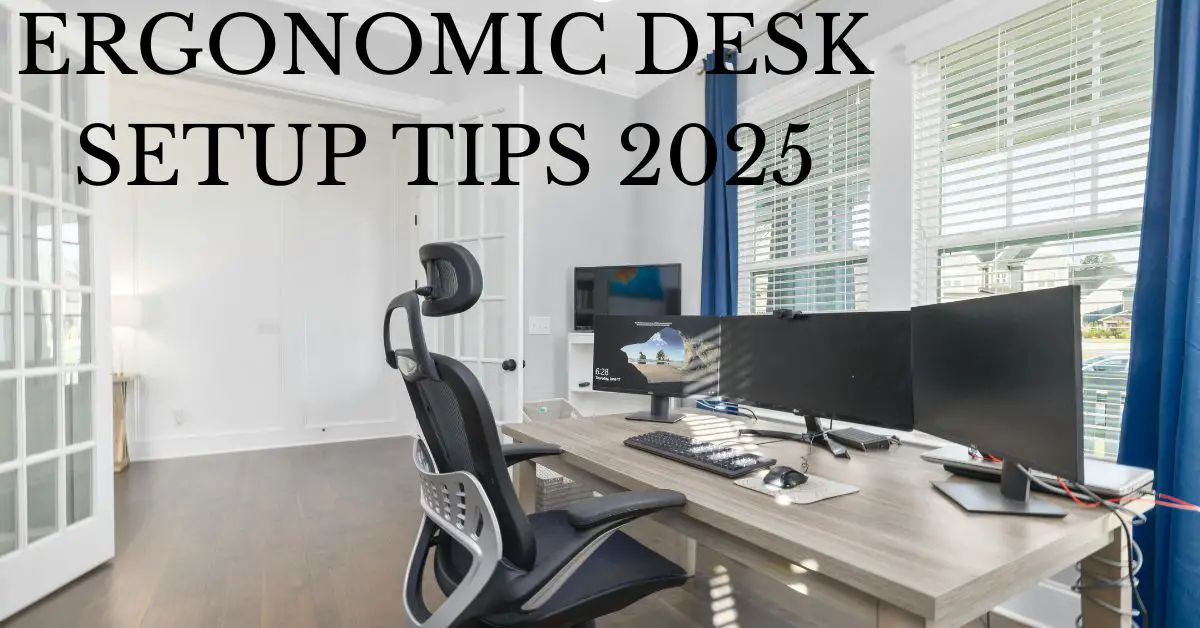Introduction: Why Ergonomics Matter for Remote Workers in 2025
The Rise of Remote Work and Its Impact on Health
Remote work isn’t just a trend, it’s a lifestyle shift that’s here to stay. According to McKinsey, 58% of Americans now work from home at least weekly, a number that’s only growing as we head into 2025.
But with this flexibility comes a hidden cost: our health. In the UK alone, 473,000 workers reported musculoskeletal issues in 2023, often linked to poor home office setups.
Neck stiffness, back pain, and wrist strain are becoming all too common for remote workers. That’s where an ergonomic desk setup comes in.
It’s not just about comfort, it’s about boosting productivity and keeping pain at bay. Ready to transform your ergonomic home office setup for 2025? Let’s dive in.
What to Expect from This Guide
This isn’t your average list of tips. We’ve packed this guide with actionable, expert-backed advice tailored specifically for remote workers in 2025.
Drawing from insights by ergonomics pioneers like Cornell University’s Alan Hedge and the latest workplace trends, we’ll show you how to create a workspace that works for you, not against you.
Whether you’re a freelancer, hybrid worker, or full-time remote pro, you’ll find practical solutions to stay healthy and focused.
Understanding Ergonomics: The Foundation of a Healthy Workspace

What Is an Ergonomic Desk Setup?
Ergonomics isn’t a buzzword, it’s science. According to OSHA, it’s about designing your workspace to fit you, not the other way around.
Think neutral posture (no hunching), reduced strain (goodbye, wrist aches), and room to move (because sitting all day is so 2020).
A solid ergonomic desk setup keeps your body aligned and your mind sharp. Simple, right? Yet so many of us get it wrong.
Why 2025 Brings New Ergonomic Challenges
Remote work in 2025 isn’t what it was five years ago. Hybrid setups are surging, with 63% of high-growth companies adopting them (per Deloitte, 2024). Meanwhile, AI-driven tools are pushing us to stay glued to our desks longer, tracking productivity down to the minute.
Add in a growing focus on mental and physical well-being, Google Trends shows “home office wellness” searches up 47% since 2023, and it’s clear: we need smarter workspaces now more than ever.
Top Ergonomic Desk Setup Tips for Remote Workers in 2025

Choose the Right Chair for Long Hours
Your chair is the MVP of your setup. Experts at Wirecutter rave about adjustable options like the Steelcase Gesture, with its stellar lumbar support and customizable fit.
Why? It keeps your spine happy during those marathon Zoom calls. On a budget? Toss a firm cushion behind your lower back, Atlassian’s remote work guide swears by this hack.
Finding the best ergonomic chair for remote work in 2025 doesn’t have to break the bank.
Optimize Desk Height and Layout
A desk that’s too high or low is a recipe for pain. Adjustable standing desks are gold, Wirecutter tests show they suit heights from 5’4” to 7’ effortlessly.
Aim for this: elbows at 90°, wrists flat, and knees sliding under with ease. Your adjustable desk for home office in 2025 should feel like an extension of you, not a hurdle.
Position Your Monitor for Eye and Neck Health
Staring down at a screen all day? Your neck hates you. OSHA says your monitor should sit at eye level, about an arm’s length away.
For laptop warriors, stack some books or grab a stand, then pair it with an external keyboard. It’s a game-changer for monitor height in an ergonomic setup, trust us, your chiropractor will thank you.
Upgrade to an Ergonomic Keyboard and Mouse
Ditch the laptop keyboard. External options cut wrist strain by half, says the UK’s Health and Safety Executive.
Split designs like the Microsoft Sculpt or compact models keep your hands in a natural position. An ergonomic keyboard for remote work isn’t a luxury, it’s a necessity for long-term comfort.
Incorporate Movement with Standing and Breaks
Sitting for hours is the silent killer of remote work. Stand every 30 minutes, research shows it slashes neck pain by 50%.
A standing desk makes this seamless (check out standing desk tips for 2025). Bonus: You’ll feel more energized for that 3pm slump.
Enhance Lighting and Reduce Glare
Bad lighting = eye strain. Position your desk near natural light, but angle your monitor 90° to avoid glare, OSHA’s pro tip.
Add a small desk lamp for late-night grinds. Good ergonomic lighting for your home office keeps your eyes fresh and your focus sharp.
Manage Cables for a Clutter-Free Workspace
Tangled cables aren’t just ugly, they’re a hazard. Use clips or sleeves to tame the mess (Lifehacker swears by this).
A clean desk boosts focus by 20%, per productivity studies. Nail your cable management for an ergonomic desk and watch your workday flow.
Budget-Friendly Ergonomic Hacks for 2025
DIY Solutions for Small Spaces
No cash for fancy gear? No problem. Stack books to lift your monitor or use a sturdy box as a footrest, tested and approved by remote pros.
Pillows double as lumbar support. These cheap ergonomic desk setup tricks prove you don’t need a big budget to work smart.
Leveraging Employer Support
Remote work stipends are trending, Great Place to Work says they’re a top perk in 2025.
Ask your boss for $100-$200 to snag affordable gear like a keyboard or chair cushion. It’s a win-win for your wallet and your spine.
The Science Behind Ergonomics: Why It Works

Preventing Musculoskeletal Disorders (MSDs)
Poor setups are a fast track to pain. OSHA links slouching to back, neck, and wrist issues. Alan Hedge from Cornell backs this up: lumbar support alone can cut lower back strain by 30%. Ergonomics isn’t optional, it’s your shield against MSDs.
Boosting Productivity and Well-Being
Great Place to Work found remote workers report stable or better productivity with proper setups.
Why? Less pain means more focus. Plus, a comfy workspace lifts your mood, mental health searches spiked 35% in 2024 (Google Trends). That’s the power of ergonomics for productivity in remote work.
Trends Shaping Ergonomic Desk Setups in 2025
AI and Smart Furniture Integration
Imagine a desk that nudges you to stand or adjusts itself to your posture. Smart furniture with AI sensors is popping up in 2025 tech forecasts (per Deloitte).
A smart ergonomic desk in 2025 could be your next upgrade.
Sustainability in Home Office Design
Green is in. Modular desks and eco-friendly materials are trending as remote workers prioritize wellness and planet-friendly choices. Your sustainable desk setup for 2025 can look good and feel good.
Optimize Your Workspace: Beyond the Basics

Cable Management: Keeping Things Neat and Tidy for a Stress-Free Setup
Tangled cables can disrupt your focus and workspace aesthetics. Use cable organizers, clips, and trays to keep wires neatly arranged and out of sight. A clutter-free desk promotes a clear mind.
Personal Touches: Creating a Workspace That Inspires and Motivates
Incorporate personal elements like plants, photos, or artwork to make your workspace inviting. A personalized environment boosts mood and creativity, enhancing overall productivity.
The Power of Movement: Incorporating Micro-Breaks and Movement Throughout the Day
Set reminders to take short breaks every hour. Stretch, walk, or perform simple exercises to alleviate muscle tension and improve circulation. Movement not only prevents stiffness but also boosts mental clarity.
FAQs: Your Ergonomic Desk Setup Questions Answered
What Is the Best Desk Height for Remote Work?
For the average person, 28-30” works, adjust up or down if you’re shorter or taller (Wirecutter data). Test it: Your elbows should hit 90°.
How Often Should I Stand While Working?
Every 30-60 minutes, says the pros. It keeps your body limber and your energy up.
Can I Make My Laptop Ergonomic?
Yes! Add a stand (or books) and an external keyboard. It’s a cheap fix that works wonders.
How Do I Know If My Setup Is Ergonomic?
Check your posture: neck straight, elbows at 90°, wrists flat. If you’re comfy after an hour, you’re golden.
Are Expensive Ergonomic Chairs Worth It?
For daily grinders, yes, durability pays off. But budget chairs with tweaks (like cushions) can hold their own.
Conclusion: Build Your Perfect 2025 Ergonomic Workspace
Your dream workspace is within reach. Start with a supportive chair, tweak your desk height, lift that monitor, move often, light it right, and keep it budget-friendly.
These top ergonomic tips for remote workers in 2025, backed by experts like Alan Hedge and real-world data, aren’t just advice; they’re your ticket to a healthier, happier workday. Assess your setup today, make one small change, and invest in yourself. You’ve got this!