Introduction: Transform Your Workspace with Ease
Do you often find yourself juggling between multiple screens or struggling with neck pain from poorly positioned monitors? A dual monitor setup can be the game-changer you need for productivity and ergonomics.
Enter the ErGear Dual Monitor Stand, a robust, flexible, and easy-to-use solution that takes your workspace to the next level. Whether you’re working from home or revamping your office, this monitor stand offers unmatched versatility to fit your needs.
Compatibility Details: Is It the Right Fit for You?
Before diving into the features, it’s essential to confirm the ErGear Dual Monitor Stand is compatible with your monitors. Here’s what you need to check:
- Screen Size: Supports monitors from 17 to 32 inches.
- Screen Weight: Each monitor should weigh between 4.4 to 19.8 lbs.
- VESA Mounting Holes: Compatible with 75×75 mm and 100×100 mm patterns.
Verifying these requirements ensures a secure and reliable setup. Trust us you don’t want to skip this step!
Key Features: Why the ErGear Dual Monitor Stand Stands Out

Maximum Flexibility for Custom Viewing Angles
Imagine effortlessly adjusting your monitors for any task. With the ErGear Dual Monitor Stand, you can:
- Swivel your screens ±90°, making side-to-side adjustments seamless.
- Tilt them from +90° to -35° for glare-free, comfortable viewing angles.
- Rotate them a full 360°, perfect for switching between portrait and landscape modes.
This flexibility lets you create a tailored setup that enhances both comfort and efficiency.
Height & Extension Adjustments for Immersive Viewing
Get your monitors precisely where you want them. The stand offers:
- Height adjustment up to 17.5 inches above your desk.
- Extendable arms reach 15.4 inches, giving you immersive viewing options.
These features are especially useful for those working with dynamic screen arrangements or tight desk spaces.
Advanced Gas Spring Technology
Say goodbye to wobbly monitor arms! The ErGear stand uses gas springs rigorously tested for 20,000 cycles to ensure smooth and secure adjustments. This technology guarantees long-term reliability, making it a solid investment for your ergonomic needs.
Hassle-Free Installation
Worried about setup? The ErGear Dual Monitor Stand simplifies the process with two easy mounting options:
- C-Clamp Mount: Fits desks with a thickness of 0.39″-2.56″.
- Grommet Mount: Ideal for desk holes, accommodating thicknesses of 0.39″-2.17″.
Important Note: This stand is recommended for wooden desks and requires a clear underside to ensure proper installation.
Ergonomic Benefits: Boost Your Productivity and Comfort
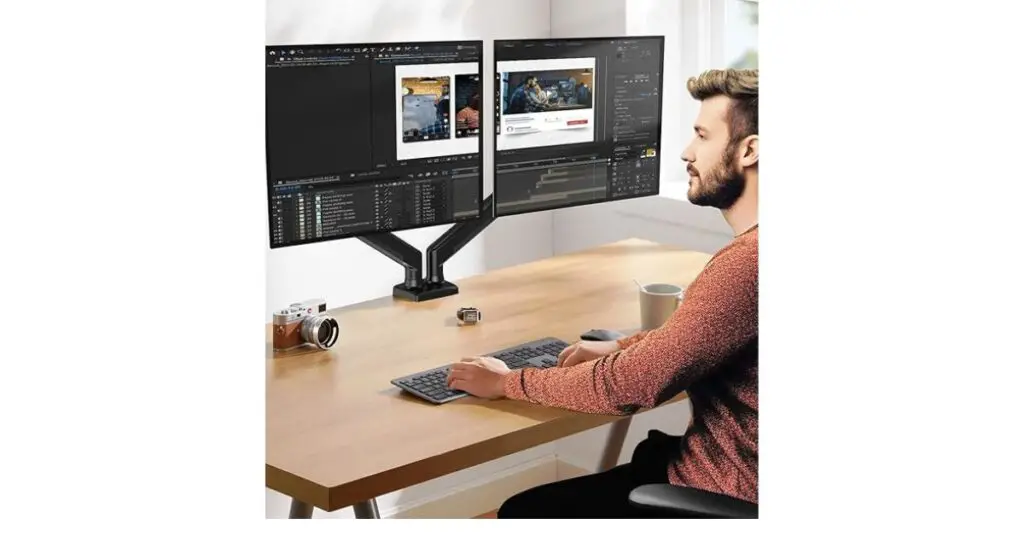
A poorly positioned monitor can cause serious strain on your neck, shoulders, and back. The ErGear Dual Monitor Stand helps by:
- Elevating your monitors to eye level promotes better posture.
- Decluttering your workspace, creating an environment that’s both functional and aesthetic.
With less strain and more focus, your productivity is bound to skyrocket.
Pros and Cons: A Balanced Perspective
Pros:
- Unparalleled flexibility for personalized setups.
- Durable design with a long-lasting gas spring system.
- Straightforward installation process suitable for most desks.
Cons:
- Limited compatibility with wooden desks only.
- Requires monitors with VESA mounting holes, which may not suit older models.
Conclusion: Is the ErGear Dual Monitor Stand Worth It?
Absolutely! The ErGear Dual Monitor Stand offers the perfect blend of flexibility, durability, and ergonomic benefits. Its advanced design caters to both professionals and home-office enthusiasts, making it a must-have for anyone looking to optimize their workspace.
Ready to upgrade? Click the link below and transform your setup today!
FAQs
1. Can the ErGear Dual Monitor Stand support ultrawide monitors?
It depends. If the ultrawide monitor fits the 17-32 inch size range and weighs 4.4 to 19.8 lbs, it should be compatible.
2. Is this stand suitable for glass desks?
No, the stand is recommended for wooden desks due to the mounting requirements and stability concerns.
3. How long does the installation process take?
Most users can complete the installation in 15-30 minutes, thanks to the clear instructions and included tools.
4. Can I use this stand for just one monitor?
Yes, you can mount a single monitor if it meets the compatibility requirements. The unused arm can remain folded.
5. Does the ErGear stand support curved monitors?
Yes, as long as the curved monitor complies with the size, weight, and VESA compatibility requirements.


 Subscribe now for free!
Subscribe now for free!

