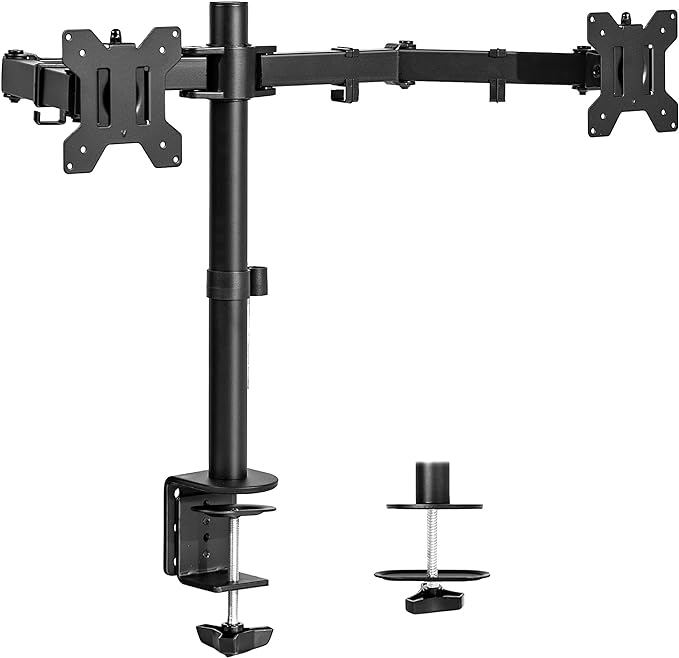Introduction
As we move into 2025, ergonomic desk setups are no longer just a trend; they’re essential for health and productivity. One of the most impactful upgrades for any workspace? A monitor arm.
A static monitor stand might do the job, but it falls short regarding flexibility and comfort. A well-designed monitor arm allows you to position your screen exactly where you need it, reducing the risk of neck and shoulder strain.
Plus, it’s perfect for modern workspaces, helping you declutter your desk and keep up with the sleek, minimalist aesthetics dominating 2025’s ergonomic trends.
To help you stay ahead of the curve, we’ve tested 10 monitor arms from various price ranges. After careful evaluation, we’ve rounded up the 5 best monitor arms of 2025.
These options combine smooth adjustability, sturdy builds, and smart designs, ensuring your desk setup is future-ready. Let’s explore which one best fits your needs!
| Criteria | Why It Matters | Our Picks |
|---|---|---|
| Monitor-Size Support | Ensures compatibility with various monitor sizes, from standard to large screens up to 43 inches. | Our recommended arms support monitors from 27 to 32 inches and up to 43 inches. |
| Range of Motion | A wide range of motion provides flexibility in adjusting monitor height, tilt, and swivel to reduce neck and eye strain. | All our top picks offer smooth vertical and horizontal movement, with forward and backward tilt options. |
| Long Warranty | A longer warranty ensures durability, peace of mind, and reliability. | We chose monitor arms with warranties of 10 years or more, guaranteeing long-term performance. |
| Easy Assembly | Quick, hassle-free setup with clear instructions and VESA support ensures ease of use and installation. | Each of our selections comes with clear assembly instructions and supports VESA mounting for straightforward setup. |
Why You Need a Monitor Arm: Your Workspace’s Unsung Hero

Ergonomic Benefits
Is your neck constantly stiff from looking down at your monitor? Do you find yourself struggling with back pain at the end of the day? A monitor arm might be the ergonomic solution you’ve been searching for.
By elevating your monitor to the ideal height, a monitor arm promotes proper posture and reduces strain on your neck and back. This is because it allows you to achieve perfect eye level, meaning the top of your screen is at or slightly below your eyeline. This minimizes the need to crane your neck, reducing the risk of pain and discomfort.
Beyond posture, a monitor arm helps reduce eye strain by allowing you to maintain optimal viewing distance, typically 20-28 inches from your eyes. This prevents you from squinting or straining to see the screen clearly, which can contribute to headaches and fatigue.
Desk Space Optimization
Monitor arms are a game changer for maximizing workspace efficiency. By replacing bulky monitor stands, they free up precious desk real estate, creating a cleaner and more organized environment.
This additional space can be used for storage, work materials, or simply to create a more spacious and less cluttered workspace. Imagine the peace of mind that comes with a tidy desk – a clear mind and a productive workflow often go hand-in-hand!
Cable Management
Cluttered cables can be a major source of frustration and distraction. Monitor Arms offers a simple solution by providing built-in cable management features. These features include integrated channels and pathways to route and conceal your cables, ensuring a cleaner and more aesthetically pleasing workspace.
This not only improves the visual appeal but also reduces the risk of tangled wires, accidental disconnections, and damage to your equipment.
Factors to Consider When Choosing a Monitor Arm

Monitor Weight Capacity
The first and foremost consideration when choosing a monitor arm is its weight capacity. Ensure you select an arm rated slightly above your monitor’s weight, including any additional attachments like webcams or speakers. This will ensure that the arm is strong enough to support your setup and won’t sag or wobble over time.
Arm Type
There are three main types of monitor arms:
- Single Arms: Ideal for single monitor setups and basic configurations. They offer flexibility and ease of use.
- Dual Arms: Perfect for those who require multiple monitors for their workflow. These arms offer independent adjustment for each screen, allowing for a highly customized configuration.
- Articulating Arms: These offer the most flexibility and range of motion, allowing you to position your monitor in almost any direction. They are a great choice for users who need to frequently adjust their monitor position.
Mounting Options
Monitor arms can be mounted using two primary methods:
- Clamp Mount: The most common option, is a clamp mount attached to the edge of your desk using a strong clamp. They are easy to install and remove, making them a versatile choice for various desk types.
- Grommet Mount: This option requires a grommet hole in your desk for a more permanent installation. While offering a cleaner look, it requires drilling into your desk and isn’t as flexible as a clamp mount.
Cable Management Features
Always check the cable management features offered by the monitor arm. Look for built-in cable channels, removable cable covers, and enough space to accommodate power, video, and other peripheral cables. These features ensure clean, organized cable routing, creating a neat workspace.
Adjustability
A key feature to consider is the adjustability of the monitor arm. Look for options that provide ample height adjustment, tilt range, swivel, and even portrait/landscape rotation capabilities. These adjustments allow you to find the ideal viewing position for your specific needs, promoting comfort and flexibility.
Choosing the right monitor arm is an investment in your comfort, productivity, and workspace aesthetics. By considering these factors, you can create an ergonomic, efficient, and enjoyable workspace that promotes better posture and overall well-being.
Top 5 Monitor Arms of 2025
VIVO Dual Monitor Desk Mount Heavy Duty Fully Adjustable Steel Stand (Holds 2 Screens up to 30 inches, Max 22lbs Each, Black)

Key Features:
- Universal Compatibility: Fits 13″ to 30″ screens, supports up to 22 lbs per monitor with VESA 75x75mm or 100x100mm.
- Full Articulation: Offers tilt, swivel, rotation, and height adjustment for optimal screen positioning.
- Durable Mounting: Heavy-duty C-clamp mounts securely to desks up to 3.25” thick.
Key Points:
- Easy Installation: Quick and hassle-free setup with detachable VESA plates and included hardware.
- Space-saving: Keeps your desk organized and free from clutter with integrated cable management.
Pro Tip: Position your monitors at eye level for the best ergonomic setup and reduced neck strain.
Upgrade your workspace with the VIVO Dual Monitor Desk Mount perfect for a clean, organized, and ergonomic setup.
Want the full details and review? Click here to see why this monitor mount is a game-changer!
HUANUO Dual Monitor Stand Full Adjustable Desk Mount (13 to 32 Inches, Holds 4.4 to 19.8lbs per Arm)

Key Features:
- Wide Compatibility: Fits monitors 13″ to 32″ with a weight range of 4.4 to 19.8 lbs, supporting VESA 75x75mm or 100x100mm mounting holes.
- Smooth Adjustments: Full motion with swivel, tilt, and rotation for customized viewing angles.
- Sturdy Mounting Options: A C-clamp or grommet base ensures secure and stable installation on wooden desks.
Key Points:
- Enhanced Stability: The unique design improves strength and ensures your monitors stay securely in place.
- Ergonomic Comfort: Raises monitors to eye level, reducing neck and shoulder strain for better posture and productivity.
Pro Tip: Ensure your desk is compatible with the mount’s installation requirements to enjoy hassle-free setup and stability.
Take your productivity and comfort to the next level with the HUANUO Dual Monitor Stand ergonomic and fully adjustable for all your viewing needs!
HUANUO Single Monitor Mount – Adjustable Gas Monitor Arm for 13 to 32 Inch Screens

Key Features:
- Versatile Compatibility: Fits 13” to 32” monitors, supports 4.4 to 19.8 lbs, and VESA 75x75mm & 100x100mm patterns.
- Full Adjustability: Enjoy a tilt range of -30° to +80°, ±90° swivel, and 360° rotation for ultimate screen positioning.
- Superior Stability: 80% sturdier than competitors, featuring automotive-grade gas springs and 20,000 motion-tested durability.
Key Points:
- Quick Setup: Simple 3-minute installation with included hardware – just mount, attach, and adjust!
- Two Mounting Options: Choose from a C-clamp or grommet mount for the perfect fit.
Pro Tip:
For the best ergonomic experience, adjust your monitor height to eye level and set your tilt for a comfortable, strain-free viewing angle!
ErGear Dual Monitor Stand Adjustable Desk Mount for 17 to 32-Inch Screens
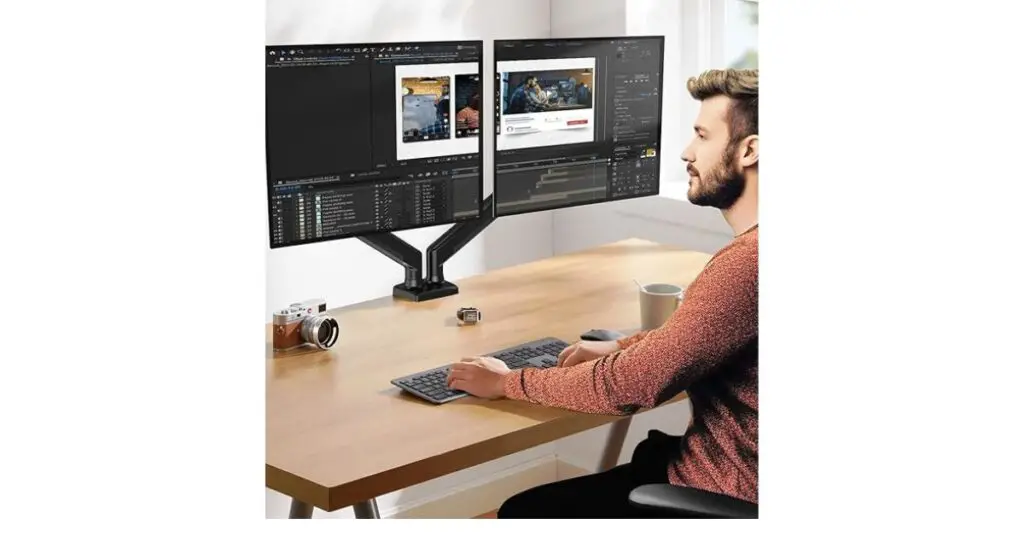
Key Features:
- Universal Compatibility: Fits monitors from 17” to 32” with a weight range of 4.4 to 19.8 lbs, VESA 75x75mm & 100x100mm compatible.
- Max Flexibility: +/-90° swivel, +90° to -35° tilt, and 360° rotation for landscape and portrait modes.
- Height & Extension Adjustment: Raise screens up to 17.5” and extend up to 15.4” for a more ergonomic setup.
Key Points:
- Easy Installation: Choose between a C-clamp or grommet mount for hassle-free setup.
- Long-lasting Performance: Advanced gas spring technology tested for 20,000 cycles, ensuring durability and smooth adjustments.
Pro Tip:
To maximize comfort, adjust your monitors to eye level and extend them for an immersive viewing experience while maintaining a strain-free posture!
Mount-It! Full Motion TV Wall Mount Quick Release for 13-42″ Screens

Key Features:
- Universal Compatibility: Supports 13” to 42” screens up to 44 lbs with VESA 75×75, 100×100, 200×100, and 200×200 patterns.
- Full Motion Adjustability: Tilts 15°, swivels 180° and rotates 360° for the perfect viewing angle.
- Versatile Installation: Ideal for mounting in corners, kitchens, or RVs; mounts to a single wall stud.
Key Points:
- Quick & Easy Setup: Fast installation with included hardware, level, and detachable VESA plate for a hassle-free mount.
- Durable & Secure: Anti-theft locking system and a 5-year warranty for peace of mind.
Pro Tip:
For the best viewing experience, position your TV at eye level and adjust the tilt and swivel for maximum comfort!
Buying Guide: How to Choose the Right Monitor Arm

Step-by-Step Guide
Are you tired of a cramped workspace and struggling with neck strain? A monitor arm can revolutionize your setup, offering flexibility, improved ergonomics, and a clutter-free desk. But with so many options available, choosing the right monitor arm can feel overwhelming.
This comprehensive guide will walk you through the key considerations, ensuring you find the perfect fit for your needs.
1. Determine Your Monitor Size and Weight
The first step is to assess your monitor. Monitor arms are designed to support specific weight ranges. Measure your monitor’s diagonal size (e.g., 24 inches, 27 inches) and weigh it to ensure the chosen arm can handle it comfortably.
2. Evaluate Desk Space and Mounting Options
Monitor arms come in two primary mounting options:
- Clamp Mount: This option is ideal for most desks as it clamps onto the edge. Ensure your desk is thick enough (usually 1.5 inches or more) to accommodate the clamp.
- Grommet Mount: This option requires drilling a hole through your desk to install the arm. It provides a more stable solution but may not be suitable for all desks.
3. Consider Your Ergonomic Needs
Monitor arms are all about optimizing your workspace. Think about the following:
- Height Adjustment: Look for arms with adjustable height for comfortable viewing angles and to reduce strain on your neck.
- Tilt and Swivel: Choose arms that offer tilt and swivel features to fine-tune your monitor’s position.
- Rotation: Some arms even offer rotation to move your monitor from landscape to portrait mode for specific tasks.
4. Budget Considerations
Monitor arms range from budget-friendly options to high-end models with advanced features.
- Budget-Friendly Options: These typically offer basic adjustability and are suitable for single monitors with lighter weight.
- Premium Models: They offer enhanced adjustability, increased weight capacity, and features like built-in cable management.
FAQs
Q: What size monitor arm do I need?
A: The ideal size depends on your monitor size and weight. Consult the arm’s specifications for the maximum weight capacity and ensure it matches your monitor.
Q: How do I install a monitor arm?
A: Most monitor arms come with clear installation instructions. Be sure to follow them carefully, and if needed, consult a professional for assistance.
Q: Can a monitor arm be used with any desk?
A: Not all monitor arms are compatible with all desks. Check for compatibility before purchase, especially if your desk is unconventional or has a thin surface.
Q: How do I manage cables with a monitor arm?
A: Some monitor arms offer built-in cable management features, such as clips or channels, to keep your wires tidy. Alternatively, you can use separate cable management accessories.
Conclusion
Choosing the right monitor arm is an investment in your comfort and productivity. Consider your monitor size, weight, desk space, ergonomic needs, and budget to find the perfect match.
Recap of Key Points:
- Monitor Size & Weight: Crucial for selecting a suitable arm.
- Desk Space & Mounting: Choose a compatible mounting option for your desk.
- Ergonomics: Prioritize features like height, tilt, and swivel for optimal comfort.
- Budget: Determine your spending limits and choose accordingly.
A monitor arm can transform your workspace, reducing strain, improving posture, and maximizing efficiency. Invest in the right one to experience the benefits of a truly ergonomic setup.
Share your experiences with monitor arms in the comments below! What tips would you give others to choose a monitor arm? What brands or models do you recommend?


 Subscribe now for free!
Subscribe now for free!