The world of work has gone remote, and with it, our home offices have become our new battlefields. But instead of fighting dragons, we’re battling a more insidious enemy: cable chaos.
Whether it’s a tangled mess of wires behind your desk or a power strip precariously perched on the edge of your workspace, we’ve all experienced the frustration of a cluttered setup. But more than just an aesthetic eyesore, Remote Desk Cable Management cable chaos can hinder your productivity and even impact your mental well-being.
This guide is your weapon of choice in the fight against the tech jungle. Get ready to tame those unruly wires, transform your workspace into a haven of peace and productivity, and rediscover the joy of a clutter-free home office!
The Essential Tools for Taming the Wires: Your Cable Management Arsenal
Imagine a world where your cables aren’t a tangled mess, but a symphony of organization. It’s possible, and it all starts with the right tools. Here’s a rundown of the essential weapons in your fight against cable chaos:
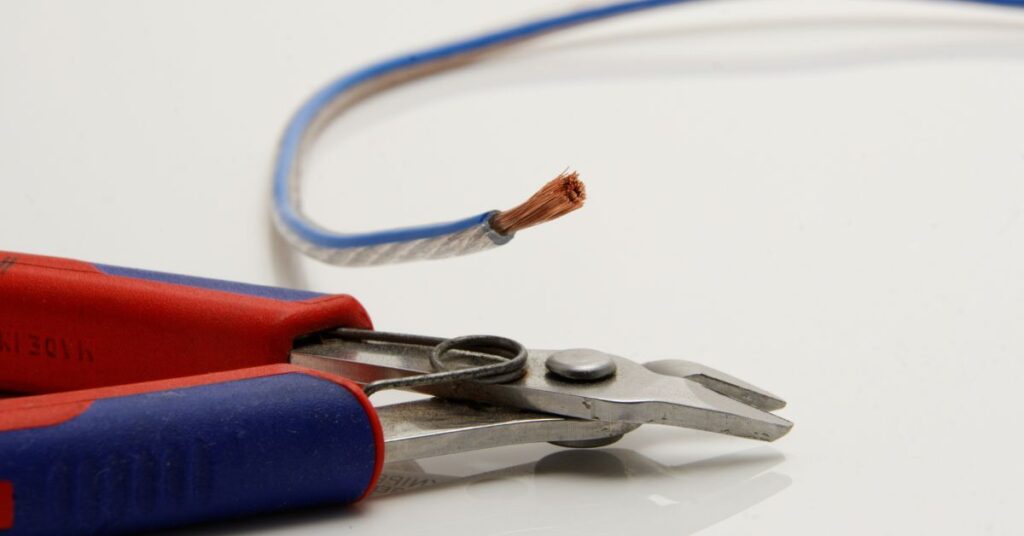
1. Cable Ties: The Unsung Heroes of Cable Organization
Cable ties are the unsung heroes of cable management. These inexpensive, durable little guys are your go-to solution for bundling and organizing many wires. Think of them as mini-zip ties that keep things tidy together.
They’re available in various sizes to accommodate different bundles, and their simple design makes them easy to use. Just wrap them around your cables, pull them tight, and you’re good to go!
2. Cable Sleeves: Keeping Things Neat and Tidy
Cable sleeves are like fancy clothes for your wires, adding style and functionality. These flexible tubes are perfect for protecting and organizing multiple cables.
They come in various materials, like fabric, nylon, or braided materials, and can be easily cut to size. Cable sleeves not only keep your cables from tangling, but they also give your workspace a sleek, polished look.
3. Velcro Straps: The Flexible Friend for a Tidy Desk
Velcro straps are the ultimate flexible friend for cable management. They’re reusable, adjustable, and come in a variety of sizes.
This makes them perfect for securing cables of all shapes and sizes, from thin power cords to thick HDMI cables. You can use them to attach cables to the underside of your desk, wrap them around bundles, or even use them to create custom cable organizers.
4. Cable Organizers: The Ultimate Desk Accessories
Cable organizers come in all shapes and sizes, offering a variety of solutions for a clutter-free desk setup. From clips that hold your cables in place to boxes and trays that keep your wires neatly hidden, there’s a cable organizer for every need.
These products not only keep your desk tidy, but they also make it easier to find and access the cables you need.
Strategic Cable Management Techniques: Mastering the Art of Taming the Wires
Let’s move beyond the basics and explore some strategic cable management techniques that can truly transform your workspace.

1. The “Under-the-Desk” Approach: A Classic and Effective Strategy
The under-the-desk approach is a classic for a reason: it keeps the clutter off your desktop and keeps things organized.
- Simple Tools: Invest in a cable tray or use adhesive clips to secure cables to the underside of your desk.
- Power Strip Placement: Mount your power strip under the desk for easy access to outlets, while keeping it out of sight.
2. “Vertical” Cable Management: Embrace the Height
Don’t underestimate the power of vertical space.
- Cable Racks: Utilize cable racks to organize wires vertically, saving precious desk space and preventing tangled messes.
- Wall-Mounted Organizers: Wall-mounted cable organizers are another excellent option for a clean, space-saving solution.
3. The “Hidden” Cable Solution: Out of Sight, Out of Mind
Sometimes, the best way to manage cables is to simply hide them.
- Behind Furniture: Tuck wires behind furniture, such as a desk or bookshelf, for a cleaner look.
- Wall Channels: Consider using wall channels to discreetly conceal cables, especially in areas where they are visible.
4. The “Power Strip” Powerhouse: Centralizing Your Outlets for Control
A mounted power strip is a game-changer for cable management.
- Centralized Control: Organize all your devices with a central power source, making it easier to access and manage outlets.
- Neatness: A mounted power strip eliminates the need for dangling cords and keeps your workspace clean.
5. “Labeling” for Clarity: Know Your Wires and Their Destinations
Labeling your wires might seem like a small detail, but it can make a big difference.
- Easy Troubleshooting: Know which wire goes to which device for quick troubleshooting and adjustments.
- Clear Identification: Keep your setup organized and easy to understand.
Creating a Cable-Free Oasis: Beyond the Basics
You’ve tamed the wire jungle with basic cable management techniques, but there’s more to a truly clutter-free remote desk. Let’s explore some strategies that go beyond the basics and create a workspace that’s not just organized but comfortable and productive.

1. Ergonomic Considerations: Cable Management for Comfort
A cluttered desk can be more than just an eyesore – it can affect your comfort and posture. By keeping cables organized and out of the way, you’ll create a more ergonomic workspace.
- Eliminate Trips and Tangles: Say goodbye to tripping over wires and getting tangled in cords, which can cause discomfort and potential injuries.
- Promote Good Posture: A clutter-free desk encourages better posture by reducing distractions and giving you more space to position yourself comfortably.
2. Wireless Keyboard and Mouse: A Step Towards Freedom
Wireless keyboards and mice are a game-changer for a clutter-free desk.
- Reduce Clutter: Eliminate the need for messy cords that connect to your desktop, creating a cleaner and more spacious workspace.
- Enhanced Mobility: Enjoy the freedom of movement without being tethered to your desk, allowing you to work comfortably in different positions.
3. Power Bank Solutions: Charging on the Go
Power banks are a lifesaver for those who want to break free from the constraints of desk-bound cords.
- Flexibility and Convenience: Charge your devices without needing to be near a wall outlet, perfect for working remotely or on the go.
- Reduce Cable Clutter: Eliminate the need for numerous charging cables plugged into your desk.
4. The “Minimalist” Approach: Prioritizing Essential Tech
Minimalism isn’t just about decluttering your home, it can also be applied to your workspace.
- Streamline Your Setup: Take a critical look at your tech and identify what you truly need.
- Reduce Cable Overload: By minimizing unnecessary gadgets and devices, you’ll naturally reduce the number of cables cluttering your desk.
By embracing these strategies, you’ll create a workspace that’s not just organized but a true oasis of comfort, productivity, and cable-free bliss.
Conclusion: A World of Clean Cables and Focused Productivity
You’ve reached the end of your journey to conquering cable chaos. But remember, a tidy desk is more than just an aesthetic win, it’s a gateway to a clearer mind and heightened focus.
The future of cable management is bright, with innovations like wireless charging pads, smart cable organizers, and integrated cable management systems on the horizon. But even with these advancements, the core principles of organization and efficiency will always remain key.
So, embrace the simplicity! Pick a few tips from this guide, gather your tools, and start transforming your workspace. You’ll be amazed at the difference a well-managed cable setup can make for your productivity, peace of mind, and overall well-being.


 Subscribe now for free!
Subscribe now for free!

